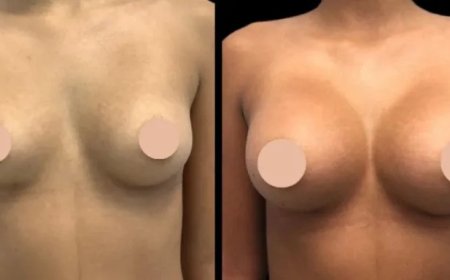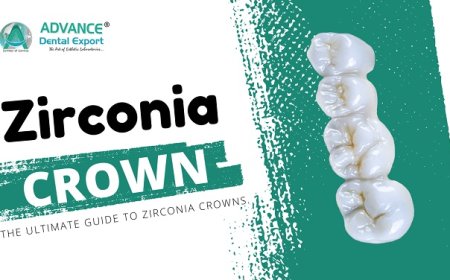How Difficult Is It to Build a Website Using WordPress?
Learn how easy it is to build a website using WordPress, even for beginners. Discover common issues like WordPress Admin Bar problems and useful tools like Extract Mails.

Creating a website sounds like a tough job. You might think you need to be a computer genius or know a lot of coding. But with WordPress, even an 8th grader can learn how to build a website! WordPress is a powerful tool that makes creating websites simple, fun, and affordable.
In this article, we'll explain everything you need to know about building a website using WordPress. Well also talk about some common problems like WordPress Admin Bar Issues and how to fix them. By the end, youll feel confident and ready to start building your own website!
What Is WordPress?
WordPress is a platform that helps people build websites without needing to code. Its like using building blocksyou just choose the parts you want and put them together. Over 40% of all websites on the internet are made with WordPress. That includes blogs, business sites, online stores, and more.
There are two versions of WordPress:
-
WordPress.com: A hosted version where you dont need to worry about web hosting.
-
WordPress.org: A self-hosted version where you get more control and customization options.
For building professional or flexible websites, most people prefer WordPress.org.
Is Building a Website with WordPress Difficult?
The short answer is no. WordPress is beginner-friendly. But like anything new, it may take some time to get used to.
Heres why its easy to use:
1. No Coding Needed
You dont have to write any code. WordPress uses themes and plugins. A theme changes how your website looks, and plugins add extra features.
2. Step-by-Step Setup
WordPress has a simple setup process. Many hosting companies even offer a one-click install for WordPress.
3. Visual Editors
You can use drag-and-drop editors like Elementor, Gutenberg, or Beaver Builder. This means you can move images, text, and buttons around with your mousejust like playing with digital blocks.
4. Lots of Help Available
There are tutorials, videos, blogs, and support forums for almost every WordPress question. If you get stuck, someone else probably had the same problem and shared how to fix it.
What Do You Need to Get Started?
Heres what you need to build your WordPress website:
-
A Domain Name: This is your websites address (like
www.mywebsite.com). -
Web Hosting: A place to store your websites files.
-
Install WordPress: Most web hosts help you install WordPress in a few clicks.
-
Choose a Theme: Pick a free or paid theme to design your site.
-
Add Plugins: Install plugins to add features like contact forms, photo galleries, or social media buttons.
-
Start Creating Pages and Posts: Add content to your site like About Us, Contact, or blog posts.
Common Challenges and How to Overcome Them
Even though WordPress is simple, beginners can face a few challenges. Here are some common ones and how to solve them.
1. Choosing the Right Theme
There are thousands of themes. It can be confusing to choose one. Start with a free theme that fits your website's purpose. Later, you can upgrade or change it.
2. Too Many Plugins
Installing too many plugins can slow down your site. Stick to the essentials. Also, make sure plugins are updated regularly.
3. WordPress Admin Bar Issues
The WordPress Admin Bar is the bar at the top of your screen when you're logged in. It gives quick access to dashboard features.
Common admin bar issues include:
-
The bar not showing up.
-
Buttons missing or not working.
-
The bar overlapping website content.
How to fix them:
-
Clear your browser cache.
-
Disable conflicting plugins (especially ones that change how the dashboard looks).
-
Switch to a default theme like Twenty Twenty-Four to see if your current theme is the problem.
-
Update WordPress and all themes/plugins.
4. Not Understanding SEO
SEO means Search Engine Optimization. It helps your website show up on Google. Plugins like Yoast SEO or All in One SEO make it easier for beginners to improve their SEO without needing to know everything.
How Long Does It Take to Build a Website?
This depends on how much time you spend learning and working on your site. Heres a general idea:
-
1-2 hours: Basic setup (domain, hosting, install WordPress).
-
3-4 hours: Pick theme, add key plugins.
-
1-2 days: Create your main pages (Home, About, Contact).
-
1 week or more: Add blog posts, fine-tune design, and customize layout.
So, in less than a week, you can have a complete website ready to go!
Tips for Building a Great Website
Here are some beginner tips to help you succeed:
? Keep It Simple
Start with a basic layout. Dont add too many features at once. You can always improve later.
? Use High-Quality Images
Good images make your website look professional. You can find free stock photos on websites like Unsplash or Pexels.
? Make It Mobile-Friendly
Most people use phones to browse websites. Choose a theme that works well on mobile devices.
? Update Regularly
Keep WordPress, your themes, and plugins updated. This helps with security and speed.
? Back Up Your Website
Use backup plugins like UpdraftPlus to save your website in case something goes wrong.
Is WordPress the Right Choice for You?
If youre:
-
A student building a school project
-
A small business owner wanting an online presence
-
A blogger starting your writing journey
-
A beginner with zero coding experience
then WordPress is perfect for you.
Its flexible, easy to use, and has tons of support. While you might face a few bumps (like WordPress Admin Bar Issues), theyre usually easy to fix.
Final Thoughts
Building a website using WordPress isnt hard. With the right steps, anyoneeven an 8th-grade studentcan create a beautiful and useful website. Just start small, learn as you go, and have fun building your online space.
If you're planning to create a blog or website that collects and manages email contacts, tools like Extract Mails can help you gather and organize your mailing list more effectively. Its a smart way to keep in touch with your readers or customers!