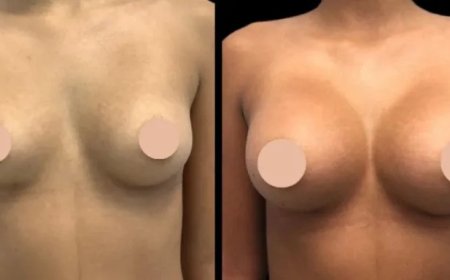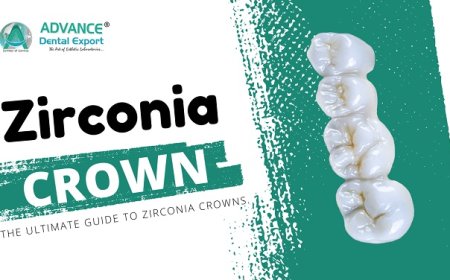Sell iPhone: The Ultimate Guide to Getting the Best Value
Looking to sell your iPhone for the best price? Discover expert tips, trusted platforms, and proven strategies to get top dollar for your used iPhone—fast and hassle-free.

Are you ready tosell your iPhone for the best price possible? Whether you're upgrading to the latest model or simply cashing in, navigating the resale market can be daunting. At our marketplace, we simplify the entire process and ensure you walk away with top dollar for your used iPhone. This comprehensive guide will show you exactly how to maximize your return when selling your iPhone.
Why Now Is the Best Time to Sell Your iPhone
With new models released annually, iPhones depreciate quickly. The resale value of your iPhone drops sharply once a new generation hits the market. To secure the highest price, timing your sale just before or immediately after a new release is crucial. Additionally, the demand for second-hand phones continues to rise, making now an excellent moment to sell.
Where to Sell iPhone for the Best Price
1. Direct Sales (eBay, Craigslist, Facebook Marketplace)
Selling directly to buyers typically yields the highest payouts, as there are no middlemen. However, this method comes with risks, such as scams, lowball offers, and time investment.
2. Trade-In Programs (Apple, Best Buy, Carrier Stores)
Convenient but often offer lower value than private sales. Apples trade-in program is secure and easy, but you might be leaving money on the table.
3. Online Marketplaces Specializing in Tech (Swappa, Gazelle, Decluttr)
These platforms offer a balance of safety and value. They vet buyers, process payments, and provide shipping labels.
4. Eco-Friendly Buyback Companies
Companies focused on sustainable recycling of electronics often buy used phones at competitive rates while promoting environmentally responsible practices.
How to Prepare Your iPhone Before Selling
1. Backup Your Data
Use iCloud or iTunes to back up all data. Ensure photos, contacts, messages, and settings are safely stored so you can restore them to your new device.
2. Sign Out of iCloud and Apple ID
Go to Settings > Your Name > Sign Out. This is essential to disable Activation Lock, making your phone usable for the next owner.
3. Erase All Content and Settings
Perform a factory reset:
Settings > General > Transfer or Reset iPhone > Erase All Content and Settings
4. Remove SIM Card
Take out your SIM card to protect your mobile identity and avoid activation issues.
5. Clean Your iPhone
Presenting a well-maintained and clean phone can increase perceived value. Use a microfiber cloth to wipe the screen and body.
What Impacts Your iPhones Resale Value?
1. Model and Storage Capacity
Newer models and higher storage options fetch better prices. An iPhone 14 Pro Max 512GB will naturally be more valuable than a 64GB iPhone 11.
2. Physical Condition
Phones with no scratches, dents, or cracks are always priced higher. Consider a screen repair if the resale value exceeds the cost of fixing.
3. Battery Health
A battery health percentage above 85% significantly boosts your offer. Buyers value longevity.
4. Original Accessories and Box
Including the original box, charger, and cable can add $20$50 to your final price.
5. Carrier Lock or Unlocked
Unlocked iPhones have a broader appeal and thus command higher prices compared to carrier-locked ones.
Price Comparison: Know Your Market
Before listing your iPhone, do a quick market comparison across platforms:
| iPhone Model | Carrier | Storage | Condition | Estimated Price |
|---|---|---|---|---|
| iPhone 13 | Unlocked | 128GB | Excellent | $450$500 |
| iPhone 12 Pro | Verizon | 256GB | Good | $380$420 |
| iPhone 11 | AT&T | 64GB | Fair | $180$220 |
Check sites like Swappa, eBay, and Amazon Renewed for current listings and recently sold prices.
How to Write a Winning iPhone Listing
A powerful listing is key to attracting serious buyers when you sell iPhone. Include the following details to maximize interest and boost your chances of a quick sale:
-
Model Name and Number: e.g., iPhone 14 Pro Max A2651
-
Storage Capacity: 128GB, 256GB, etc.
-
Condition Description: Like new, No scratches, Minor wear on the corners
-
Accessories Included: Box, charger, earphones
-
Photos: High-quality images of front, back, and sides
-
Unlock Status: Clearly state whether it's unlocked or tied to a carrier
Safe Shipping and Transactions
1. Choose Secure Payment Methods
Use platforms that offer buyer and seller protection, such as PayPal Goods & Services.
2. Insure Your Shipment
When shipping, always use tracking numbers and insuranceespecially for phones valued above $300.
3. Meet in Public Places (for Local Sales)
For in-person exchanges, meet in well-lit public places like a police station parking lot or a coffee shop.
Should You Repair Before Selling?
If the repair cost is significantly lower than the expected increase in resale value, go for it. A $100 screen replacement might boost your sale price by $150$200. However, for older models, the cost may outweigh the benefitespecially if you're planning to sell electronics in bulk or trade in multiple devices. Always compare repair costs with the potential return to make smart selling decisions when you sell electronics like iPhones, tablets, or laptops
FAQs About Selling Your iPhone
Q: Is it safe to sell an iPhone online?
A: Yes, as long as you take precautions like using reputable platforms and secure payment methods.
Q: Can I sell a locked iPhone?
A: Yes, but youll receive less than if it were unlocked.
Q: How long does the selling process take?
A: Private sales can take a few days to a couple of weeks. Trade-in and buyback companies often provide instant quotes and fast payments.
Final Thoughts: Maximize Every Dollar
Selling your iPhone doesnt have to be complicated. By choosing the right platform, preparing your device correctly, and timing your sale wisely, you can maximize your return and ensure a hassle-free experience. Whether you're selling your old phone to fund your upgrade or just decluttering, the tips above will position you for success.