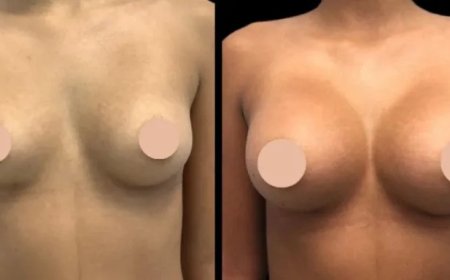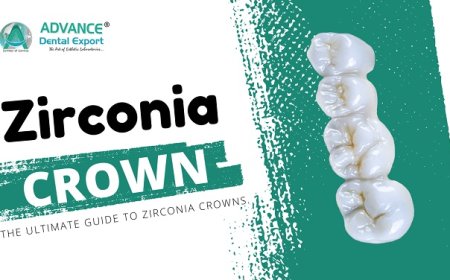How to Request Duplicate Sim
How to Request Duplicate SIM Losing your SIM card can be more disruptive than it initially appears. Beyond the inconvenience of being disconnected from calls and texts, a lost or damaged SIM can compromise access to mobile banking, two-factor authentication, and critical digital services tied to your phone number. In today’s hyper-connected world, your SIM is not just a piece of plastic—it’s a dig
How to Request Duplicate SIM
Losing your SIM card can be more disruptive than it initially appears. Beyond the inconvenience of being disconnected from calls and texts, a lost or damaged SIM can compromise access to mobile banking, two-factor authentication, and critical digital services tied to your phone number. In todays hyper-connected world, your SIM is not just a piece of plasticits a digital identity key. Requesting a duplicate SIM is a straightforward process, but it requires careful attention to documentation, provider protocols, and security measures to avoid delays or unauthorized access. This guide walks you through every step of the process, from preparation to activation, ensuring you regain service securely and efficiently. Whether youve misplaced your SIM, experienced physical damage, or need a replacement due to network issues, this tutorial equips you with the knowledge to act confidently and correctly.
Step-by-Step Guide
Requesting a duplicate SIM involves a sequence of actions that vary slightly depending on your mobile network provider and country regulations. However, the core process remains consistent across most carriers. Follow these steps precisely to minimize errors and avoid unnecessary wait times.
Step 1: Confirm SIM Loss or Damage
Before initiating a replacement request, verify that your SIM is truly lost, stolen, or non-functional. Test your device by inserting the SIM into another compatible phone. If the device still doesnt register on the network, the issue may be with the handset, not the SIM. Also, check if your phone shows No Service, Emergency Calls Only, or SIM Not Registered. These indicators suggest a problem with the SIM card itself. If you suspect theft or unauthorized use, proceed immediately to block the original SIM to prevent misuse.
Step 2: Gather Required Documentation
Every mobile provider requires identity verification before issuing a duplicate SIM. The documents you need are standardized for security and regulatory compliance. Prepare the following:
- Government-issued photo ID A valid national ID card, drivers license, or passport. The name on the ID must exactly match the account holders name.
- Proof of address A recent utility bill, bank statement, or official correspondence dated within the last three months. Some providers accept digital copies if uploaded through their official portal.
- Original purchase receipt or account details If available, bring the receipt from when you first activated the SIM. Alternatively, know your account number, registered email, or the last four digits of your phone number.
Some providers may require a recent passport-sized photograph. Check your carriers website or official app for specific requirements before visiting a service center.
Step 3: Block the Lost or Compromised SIM
Blocking your original SIM is a critical security step. This prevents anyone else from using your number for fraudulent activities, such as intercepting OTPs, making unauthorized calls, or accessing linked financial services. Most providers allow you to block your SIM through their official website or mobile app using your registered credentials. If you cannot access your online account, visit an authorized retail outlet with your identification and request immediate deactivation. Do not delay this stepblocking the SIM takes only minutes but can save you from serious consequences.
Step 4: Visit an Authorized Service Center
Not all retail outlets can issue duplicate SIMs. Only authorized service centers or corporate stores have the systems and permissions to activate new SIMs under your existing number. Locate the nearest official branch using your providers website map tool. Avoid third-party vendors or unauthorized kiosksthey cannot process replacements and may collect your documents without delivering service.
Arrive during off-peak hours (early morning or mid-week) to reduce wait times. Bring all required documents in physical form, even if youve uploaded them online. Staff may need to verify originals against digital records.
Step 5: Complete the Replacement Form
At the service center, youll be asked to fill out a duplicate SIM request form. This document includes:
- Your full legal name
- Current address
- Phone number associated with the lost SIM
- Reason for replacement (lost, stolen, damaged)
- Date and approximate time of loss (if known)
- Signature and date
Some providers require a declaration stating that you are not reporting the loss fraudulently. Read each section carefully. Providing inaccurate information may delay processing or result in denial of service.
Step 6: Pay Any Applicable Fees
While many providers offer free duplicate SIMs for the first replacement within a 12-month period, some charge a nominal feetypically between $1 and $5for administrative and card production costs. Confirm the fee structure beforehand. Payment can usually be made via cash, debit card, or mobile wallet, depending on the location. Always request a receipt. This serves as proof of transaction and may be needed if the new SIM fails to activate.
Step 7: Receive and Activate the New SIM
After submitting your request, youll receive a new SIM card immediately in most cases. The staff will insert it into a device and test network connectivity. Ensure the new SIM registers your number correctly and allows you to make a test call or send an SMS. Some providers may require you to restart your phone or manually select the network. If the SIM doesnt activate on the spot, ask for a troubleshooting checklist or reference number for follow-up.
Step 8: Update Linked Services
Once your new SIM is active, immediately update any services that rely on your phone number. This includes:
- Banking and payment apps (e.g., PayPal, Venmo, mobile wallets)
- Two-factor authentication (2FA) apps and SMS-based logins
- Subscription services (Netflix, Spotify, cloud storage)
- Work-related communication tools
- Online marketplaces (eBay, Amazon, Alibaba)
Some platforms allow you to update your number through account settings. Others may require you to contact support directly. Keep a record of the date and time you updated each service. This helps in case of future login issues or verification failures.
Step 9: Dispose of the Old SIM Securely
If you recover your old SIM card after receiving the duplicate, do not reuse it. Even if it appears functional, the provider has deactivated it in their system. Cut the chip area diagonally with scissors or use a shredder to destroy the integrated circuit. This prevents accidental reinsertion and ensures no residual data can be extracted. Never throw the old SIM in the trash without destroying itidentity theft risks remain if the chip is intact.
Best Practices
Adopting best practices when requesting a duplicate SIM not only ensures a smoother process but also enhances your long-term digital security. These habits reduce the likelihood of recurring issues and protect your personal data.
Keep Digital Backups of Your Documents
Store scanned copies of your ID, proof of address, and SIM purchase receipt in a secure cloud storage service (e.g., Google Drive, iCloud) with two-factor authentication enabled. This eliminates the need to carry physical copies during emergencies and allows you to upload documents quickly if your provider offers online replacement options.
Enable Account Alerts
Most providers offer SMS or email notifications for account changes, including SIM replacement requests. Enable these alerts so youre immediately informed if someone attempts to request a duplicate SIM under your name. This acts as an early warning system against identity theft.
Register Multiple Contact Methods
Ensure your account has at least two verified contact methods: a secondary email and a trusted emergency contact number. This ensures you can still access your account if your primary SIM is lost. Some providers allow you to set up recovery codes or backup verification methods through their app.
Use a SIM Lock Feature
Enable the SIM PIN feature on your phone. This requires a four- to eight-digit code to activate the SIM in any device. Even if your SIM is stolen, it remains unusable without the PIN. Set a unique PINavoid obvious combinations like 1234 or your birth year. Do not write it down on the SIM card holder.
Record Your IMEI Number
Your phones IMEI (International Mobile Equipment Identity) is a unique 15-digit number that identifies your device. Find it by dialing *
06# or checking your phones original box and receipt. Keep this number in a secure location. If your phone is lost along with your SIM, you can report the IMEI to your provider to block the device from network access.
Update Emergency Contacts
Inform close family members or colleagues of your new number immediately after activation. Save their numbers in multiple locations: cloud contacts, email, printed list, and a secondary device. This ensures you remain reachable even if your phone is temporarily unavailable.
Monitor for Suspicious Activity
After replacing your SIM, review your call logs, text messages, and bank statements for unusual activity. Fraudsters may attempt to use your number to reset passwords on financial or social media accounts. Set up alerts for login attempts and password changes on critical accounts.
Avoid Public Wi-Fi During Transition
Until your new SIM is fully active and youve updated all linked services, avoid using public Wi-Fi networks for sensitive transactions. Use mobile data instead. Public networks are vulnerable to interception, and youre at higher risk during the transition period when authentication systems may be in flux.
Tools and Resources
Leveraging the right tools and official resources streamlines the duplicate SIM request process and minimizes human error. Below are essential tools recommended by network providers and cybersecurity experts.
Official Mobile Apps
Most major carriers offer branded mobile applications that allow users to manage their accounts, request SIM replacements, and track request status. Examples include:
- My Verizon (Verizon)
- My T-Mobile (T-Mobile)
- My AT&T (AT&T)
- My Vodafone (Vodafone)
- My Airtel (Airtel)
- My Jio (Jio)
These apps often include features like:
- Online SIM replacement initiation
- Document upload portals
- Real-time tracking of request status
- Live chat support with verification agents
- Auto-detection of SIM issues
Download the official app from your devices app storenever from third-party websites.
Online Account Portals
Providers also offer web-based portals accessible via desktop or mobile browsers. These portals typically require your phone number and a password or one-time code for login. Once logged in, you can:
- View your current plan and usage
- Request a duplicate SIM with digital ID verification
- Download electronic copies of your bill or contract
- Update personal information
Ensure your browser is updated and use private/incognito mode when accessing these portals on shared devices.
QR Code Scanners
Some providers now issue new SIM cards with embedded QR codes that link directly to activation instructions. Use your phones built-in camera or a trusted QR scanner app (e.g., Google Lens, QR Code Reader by Scan) to scan the code. This directs you to a secure page where you can complete activation without visiting a store.
IMEI Checkers
Use official IMEI verification tools like imei.info or your providers IMEI checker to validate your devices status. This helps confirm whether your phone is blacklisted or reported stolen, which can affect SIM activation.
Document Scanning Apps
Apps like Adobe Scan, Microsoft Lens, or CamScanner allow you to capture high-quality images of your ID and proof of address. These apps auto-crop, enhance contrast, and save files in PDF or JPEG format suitable for online uploads. Always verify that the scanned image is legible before submitting.
Two-Factor Authentication Apps
Transition from SMS-based 2FA to app-based authentication using Google Authenticator, Authy, or Microsoft Authenticator. These apps generate time-based codes independently of your SIM, so you can still log in to accounts even if your number is temporarily unavailable.
Provider-Specific Helplines (Non-Commercial Reference)
While we avoid promotional language, its important to note that every provider has a dedicated support channel accessible via their official website. Look for Account Support or Service Assistance linksthese are the only authorized sources for technical guidance.
Real Examples
Understanding how others have successfully navigated the duplicate SIM process provides practical insight. Below are anonymized real-world scenarios that illustrate common situations and effective responses.
Example 1: Lost SIM During Travel
Anna, a freelance graphic designer, lost her phone while traveling in Spain. Her primary SIM was from a U.S.-based provider. She immediately logged into her providers mobile app using her laptop and initiated a duplicate SIM request. She uploaded a scanned copy of her passport and a recent utility bill. Within two hours, she received a confirmation email with a tracking number. A partner store in Barcelona was notified, and she visited the location the next day. The staff verified her identity, issued a new SIM, and activated it on the spot. Anna updated her banking apps and WhatsApp using the app-based 2FA she had set up earlier, avoiding service disruption.
Example 2: Damaged SIM Due to Water Exposure
Raj, a software engineer, accidentally dropped his phone in a lake. His SIM was submerged for over 10 minutes. He turned off the phone immediately and dried it with a cloth. After 24 hours, he tested the SIM in a friends phoneit showed Invalid SIM. He visited his providers flagship store with his government ID and phone bill. The representative confirmed the damage and issued a replacement. Raj used the opportunity to upgrade to an eSIM-compatible phone, eliminating future physical SIM risks. He also enabled biometric login for all his financial apps.
Example 3: SIM Theft and Fraud Prevention
During a burglary, Marcuss phone and SIM were stolen. He noticed unauthorized login attempts on his email account within 30 minutes. He immediately used his backup email to log in and disable SIM swap requests on his providers portal. He then called a friend to visit the nearest service center with his ID and report the theft. Within 45 minutes, his original SIM was blocked, and a duplicate was issued. He changed passwords for all linked accounts and enabled device-specific login alerts. He later installed a GPS tracker on his new phone and registered his IMEI with local authorities.
Example 4: Elderly User Replacing a Failing SIM
Martha, 72, noticed her phone would intermittently lose signal. She called her son, who helped her check the SIM. After cleaning the contacts, the issue persisted. They visited a local service center together. Martha brought her drivers license and Medicare card as proof of identity. The staff used a tablet to guide her through the form, and the replacement was completed in under 15 minutes. Her son helped her update her medication reminder app and family group chat. The provider offered a printed guide with large text for future reference.
Example 5: Corporate Employee with Multiple Lines
A tech companys IT manager needed to replace 12 SIMs after a warehouse fire. He contacted the providers enterprise support team via their official portal and submitted a bulk request with employee IDs and signed authorization forms. The provider assigned a dedicated agent who coordinated delivery of new SIMs to the companys office. Each employee received a pre-activated SIM with instructions. The IT team updated all corporate accounts in a single session, minimizing downtime. This example highlights how businesses can streamline the process with bulk requests and direct liaison channels.
FAQs
Can I request a duplicate SIM online without visiting a store?
Yes, many providers now allow fully online duplicate SIM requests through their official apps or websites. Youll need to upload scanned documents, verify your identity via video call or biometric authentication, and choose delivery or in-store pickup. However, some countries or carriers still require in-person verification due to regulatory restrictions. Always check your providers policy before initiating an online request.
How long does it take to get a duplicate SIM?
If you visit a service center in person, you can receive and activate your new SIM within 15 to 45 minutes. Online requests typically take 24 to 48 hours for delivery, depending on your location. In remote areas, delivery may take up to 72 hours. Some providers offer same-day activation at select locations.
Will I keep the same phone number with a duplicate SIM?
Yes. A duplicate SIM is issued under your existing account and retains your original phone number. The new SIM is not a new lineits a replacement for the lost or damaged one.
Can someone else request a duplicate SIM on my behalf?
In most cases, no. Due to strict identity verification laws, only the account holder can request a duplicate SIM. Exceptions may be made for legal guardians of minors or individuals with court-issued power of attorney. In such cases, additional legal documentation is required.
What if my duplicate SIM doesnt work?
If the new SIM fails to activate, restart your phone and ensure its set to automatic network selection. If the issue persists, return to the service center with your receipt and request a replacement. Do not attempt to use the SIM in another device unless instructed by support. There may be a technical issue with the card or your account status.
Is there a limit to how many times I can request a duplicate SIM?
Most providers allow one free replacement per 12-month period. Additional requests may incur fees. Repeated requests within a short time frame may trigger a security review to prevent fraudulent activity. Always report loss promptly and take precautions to avoid repeated incidents.
Can I use a temporary number while waiting for my duplicate SIM?
Some providers offer temporary numbers or VoIP services during the replacement period. These are usually limited to voice calls and SMS and cannot be used for banking or high-security logins. Its better to rely on app-based 2FA and backup contact methods rather than temporary numbers.
Do I need to update my SIM with my carrier if I change phones?
No. A SIM card is tied to your account, not your device. You can transfer your SIM to any compatible phone without requesting a replacement. However, if you switch to a phone that requires a different SIM size (e.g., nano to eSIM), you may need a new physical card or eSIM profile.
Can I get a duplicate SIM if my account is suspended?
Not until the suspension is resolved. If your account is suspended due to unpaid bills, fraud alerts, or policy violations, you must first settle the issue with your provider. Once resolved, you can proceed with the duplicate SIM request.
What happens to my old voicemail and contacts when I get a new SIM?
Your voicemail is tied to your phone number, so it remains accessible after replacement. Contacts stored on your phones internal memory or cloud (Google, iCloud) are unaffected. Contacts saved directly on the old SIM card will be lost unless you backed them up. Always sync contacts to the cloud regularly.
Conclusion
Requesting a duplicate SIM is not merely a technical procedureits a critical step in safeguarding your digital identity and maintaining uninterrupted access to essential services. By following the structured process outlined in this guide, you minimize risk, reduce downtime, and ensure compliance with security protocols. Whether youre dealing with a lost device, physical damage, or unexpected network failure, preparation is your greatest asset. Keep your documents organized, enable security features like SIM PIN and app-based 2FA, and always use official channels for replacements. Avoid shortcuts, third-party services, or unverified websites. Your phone number is a gateway to your personal and financial life. Treat its protection with the same rigor youd apply to your home security or online passwords. With the right knowledge and tools, regaining access to your number is not just possibleits predictable, secure, and efficient.